IRF(Intelligent Resilient Framework,智能弹性架构)是H3C自主研发的软件虚拟化技术。它的核心思想是将多台设备通过IRF物理端口连接在一起,进行必要的配置后,虚拟化成一台“分布式设备”。简单点来说就是“硬件虚拟化技术”,将多个硬件设备虚拟化出一台更大的硬件设备。
配置举例
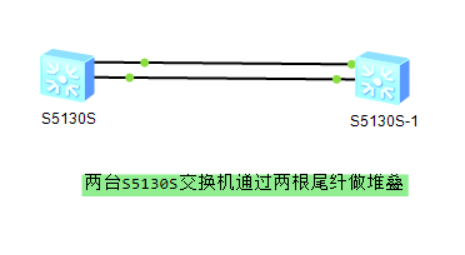
首先要把两台交换机member 修改成不同,
例如左边的设备设置member 号为1使用irf端口1-1
右边的设备设置member 号为2使用irf端口2-2
且左边的设备设置为先级是32作为主设备,右边的设备irf优先级为1作为备用设备
首先先配置主设备(左边的设备)
关闭要做堆叠的端口
[H3C]interface range interface Ten-GigabitEthernet1/0/27 to Ten-GigabitEthernet1/0/28
[H3C-if-range]shutdown
然后配置当前的irf成员id1的优先级为32(最高为32)
[H3C]irf member 1 priority 32
进入irf端口1/1 ,并把要堆叠的物理口加入irf端口中
[H3C]irf-port 1/1
[H3C-irf-port1/1]port group interface Ten-GigabitEthernet 1/0/27
You must perform the following tasks for a successful IRF setup:
Save the configuration after completing IRF configuration.
Execute the 'irf-port-configuration active' command to activate the IRF ports.
[H3C-irf-port1/1]port group interface Ten-GigabitEthernet 1/0/28
必须使用命令'irf-port-configuration active' 激活irf端口配置
[H3C]irf-port-configuration active
激活irf端口配置
[H3C]interface range interface Ten-GigabitEthernet1/0/27 to Ten-GigabitEthernet1/0/28
[H3C-if-range]undo shutdown
配置完毕记得保存
[H3C-if-range]save
保存当前配置信息
The current configuration will be written to the device. Are you sure? [Y/N]:y
Please input the file name(*.cfg)[flash:/startup.cfg]
(To leave the existing filename unchanged, press the enter key):
Validating file. Please wait...
Saved the current configuration to mainboard device successfully.
配置备设备(右边的设备)
首先我们将当前的irf成员id1重命名为2
[H3C]irf member 1 renumber 2
Renumbering the member ID may result in configuration change or loss. Continue?[Y/N]:y
#提示:重新编号成员ID可能会导致配置更改或丢失。继续?,我们输入y即可
保存并重启设备
save
#退出系统视图
reboot
重启后会发现接口编号从G1/0/1、G1/0/2.....,变成G2/0/1及G2/0/2.....
关闭要做堆叠的端口
[H3C]interface range interface Ten-GigabitEthernet2/0/27 to Ten-GigabitEthernet2/0/28
[H3C-if-range]shutdown
配置当前的irf成员id2的优先级为1(默认为1)
[H3C]irf member 2 priority 1
进入irf端口2/2 ,并把要堆叠的物理口加入irf端口中
[H3C]irf-port 2/2
[H3C-irf-port2/2]port group interface Ten-GigabitEthernet 2/0/27
You must perform the following tasks for a successful IRF setup:
Save the configuration after completing IRF configuration.
Execute the 'irf-port-configuration active' command to activate the IRF ports.
[H3C-irf-port2/2]port group interface Ten-GigabitEthernet 2/0/28
必须使用命令'irf-port-configuration active' 激活irf端口配置
[H3C]irf-port-configuration active
激活irf端口配置并保存
[H3C]interface range interface Ten-GigabitEthernet1/0/27 to Ten-GigabitEthernet1/0/28
[H3C-if-range]undo shutdown
[H3C]save
然后讲堆叠口的万兆尾纤插上后,右边的交换机(备份交换机)就会自动重启,重启完成后会看到两台设备堆叠成一台设备。
display irf
MemberID Role Priority CPU-Mac Description
1 Standby 32 f010-90db-7402 ---
*+2 Master 1 f010-90db-7403 ---
--------------------------------------------------
* indicates the device is the master.
+ indicates the device through which the user logs in.
The bridge MAC of the IRF is: 9c54-c291-551d
Auto upgrade : yes
Mac persistent : 6 min
Domain ID : 0